Frequently Asked Questions
- About our accounts
- What does 'Manual Verification' mean, and how long do I have...?
- How do I close my account?
- How do I get my email for life?
- Do I get a free trial?
- I'm still at University, can I renew my account for free?
- Email Account How-Tos
- How do I renew a FREE subscription?
- How do I automatically forward my emails to another account?
- How do I see how much of my email quota I am using, and where?
- How do I change my email address or username?
- How do I upgrade my account?
- How do I renew my existing subscription?
- How do I set up/manage my aliases?
- How do I use multiple identities?
- How do I set up email filters?
- Email account user guides
- Email Client Guides
- Getting started
- New Graduate FAQ
- How do I import my emails and contacts from my student account?
- Which account option should I choose?
- Glossary
- Most Common Questions
- How do I set up an Out of Office automated response?
- What is the total maximum file size an email attachment can be?
- Outlook App Setup Guide
- Phone Support
- How can I archive my emails for safekeeping or transfer?
- Apple Mail App Setup Guide
- Apple Mail Client Guide
- Outlook Setup Guide
- I can't send/receive emails from my mail client/phone.
- How do I Block or mark an email address as safe?
- Tips and information
- Troubleshooting
You can register for an account by clicking the link below:
Yes!
If you graduate this calendar year you will automatically receive an upgraded "Pro" account for 12 months from the University of Cambridge Development and Alumni Relations office.
Otherwise, you will have the option of a 3 month free trial of the "Pro" account.
If you wish to fully cancel your account, you can do so by contacting our helpdesk at help@aluminati.net
After the account has been cancelled, you will no longer be able to log in or use it. If you wish to access the service again, you will need to create a new account.
If you are still attending University, you may be eligible to renew your cantab.net account at the ‘Graduate/Professional’ level for free. This is named the ‘Academic’ package.
From 28 days before your account renewal date, you will start receiving reminder emails. Once you have received these, you can subscribe for another 6 months. If you upgrade beforehand, your subscription will be prorated until your fixed renewal date.
To renew with the Academic package, first log in to the My Account dashboard. From within webmail, this is done by clicking on the ‘My Account’ button at the top right hand side of the page.
You should then be taken to a new page where you can see a list of all your email accounts.
Click on the 'Payment Portal' link on the right hand panel. Your upcoming renewals will then be displayed. Underneath ‘Renew’, click on the ‘I’m still at University’ button.
You will then be directed to verify your University status by sending a confirmation link to your University email account. You will need to open the email sent there and click on the link inside it to renew with ‘Academic’ status.
Manual verification means that there were some details on your application that did not match what the University has on record. Therefore, they need to look up your details manually before they can verify that you qualify for an account, and activate it.
Verification usually takes around 2-3 days, but this can be longer during busy periods or holidays.
If you wish, you can log in to your account to check on the status of your application. Once you have logged in, go to the My Account dashboard and click on Verification in the bottom left:
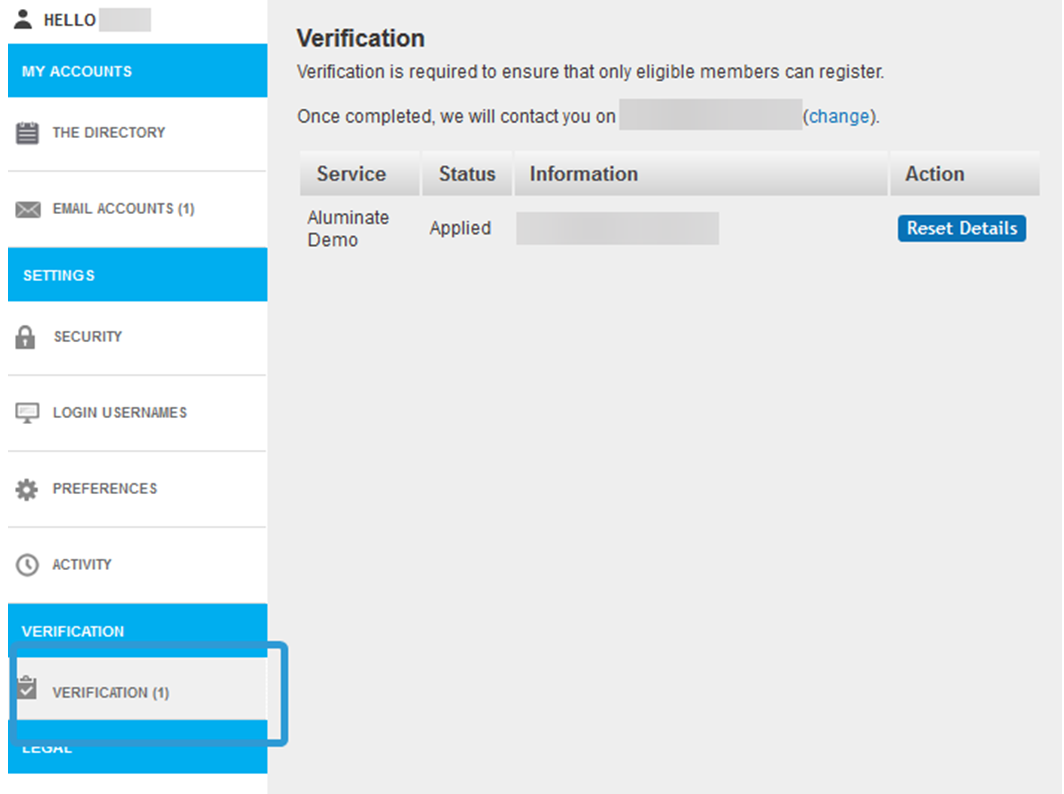
If you have any questions about manual verification, please contact our helpdesk at help@aluminati.net